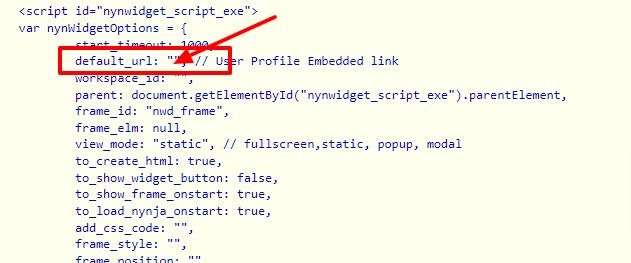Get "Profile Embedded Link"
Go to ROOT NINJA web. Open profile page https://web.nynja.net/profile and COPY Embedded link from there.
You can Save this link for feature usage to some text file if you need.
You can Save this link for feature usage to some text file if you need.

Get/Open "Widget code"
If you already added NINJA widget code to your website - find it and open it for edit.
If you did not yet have this code - Copy code from box below or see above for basic variant samples or Implementation instructions.
If you did not yet have this code - Copy code from box below or see above for basic variant samples or Implementation instructions.
Add "Profile Link" to widget param
Find in NINJA widget code row with parameter "default_url" and PASTE Copied Embedded link between bracers.
So finally row should look like default_url : "https://web.nynja.net/lib/addcontact/index.html?user=XXXXXX&reredirect=true",
So finally row should look like default_url : "https://web.nynja.net/lib/addcontact/index.html?user=XXXXXX&reredirect=true",